Today we are talking about Backlight Coil/Diode Repair iphone 12, When it comes to fixing your iPhone 12’s backlight coil or diode, you’re probably dealing with a problem where your screen is dull, flickering, or entirely dark. This is frequently brought on by a problem with the backlight system, which is an essential part of making sure your iPhone’s screen is clear and bright. backlight coil/diode repair iphone 12 can be a bit tricky, but with the correct equipment and information, you can resolve the issue and get your iPhone’s screen back to its original brightness.
We will provide you a thorough walkthrough in this post to help you fix the iPhone 12’s backlight coil/diode. This book will provide you with the knowledge you need to make an informed choice, regardless of whether you are doing the repair yourself or you just want to learn more about it.
What Is the Backlight Coil/Diode Repair iphone 12?
Backlight Coil/Diode Repair iphone 12 typically refers to fixing issues related to the backlight power circuit, even though the iPhone 12’s OLED display, which lacks a conventional backlight, is its default display. However, backlight problems like dimness or no illumination may occur if an LCD replacement screen is fitted on the iPhone 12 because of problems with parts like the diode or backlight coil.
This repair involves:
- Diagnosing the backlight circuit by disconnecting the battery and testing components like the coil and diode using a multimeter.
- Identifying damaged or shorted components within the backlight circuit.
- Microsoldering replacement coils, diodes, capacitors, or filters onto the motherboard.
- Ensuring no corrosion or damage remains that could affect the circuit.
Restoring the power flow to the backlight through proper backlight coil/diode repair allows the screen to illuminate properly. Because the components are small and circuit-sensitive, it calls for technical expertise and cautious handling. When troubleshooting screen light difficulties, it’s important to examine the ambient light sensors and camera connections as they can also affect the brightness of iPhone 12 OLED screens.
Symptoms of Backlight Coil/Diode Repair iphone 12
Determining if the problem is with the backlight coil or diode is crucial if you are having display issues. Typical signs and symptoms include:
- Dim screen: Even with the brightness turned up to maximum, your screen may appear dim or completely dark.
- Flickering screen: Your screen may flicker intermittently, especially under certain lighting conditions.
- Black screen: In some cases, the display may go completely black, making it impossible to view anything on the screen.
Your backlight coil or diode is probably broken and in need of repair if you observe any of these symptoms.
How to Repair the Backlight Coil/Diode Repair iphone 12
To fix the Backlight Coil/Diode Repair iPhone 12 issue, especially when replacing the LCD, follow these general procedures to ensure the repair is done correctly and efficiently.
- Power off the iPhone and disconnect the battery to avoid short circuits or damage during repair.
- Remove the display assembly carefully using appropriate screwdrivers and opening tools.
- Disconnect the display connectors and inspect the LCD FPC connector pins, especially the backlight pins.
- Using a digital multimeter set to diode mode, test the backlight diode and coil for continuity or abnormal readings. Faulty components often show open circuits or shorts.
- If damaged, carefully desolder and remove the backlight coil, diode, filters, or capacitors related to the backlight circuit using a hot air station or fine soldering iron.
- Clean the area of any corrosion, water damage, or burnt traces with isopropyl alcohol or cleaning fluid.
- Solder new replacement components (coil, diode, filter, capacitors) with appropriate specifications back onto the circuit board.
- Repair any broken circuit tracks with jumper wires if necessary.
- Reassemble the iPhone with the display reconnected and battery attached.
- Power on to test the functionality of the backlight and ensure the screen illumination is restored.
Safety notes:
- Use a microscope or magnifier for precision work.
- Avoid overheating sensitive Face ID or camera components near the display assembly.
- Only use good quality replacement parts and displays.
Due to the small and delicate nature of the components, this repair calls for technical expertise in microsoldering and circuit diagnostics. Symptoms like a dark screen, no lighting, or a black screen with sound are fixed by the procedure.
Alternative: Seek Professional Repair Services
If you’re uncomfortable with performing the backlight coil/diode repair iPhone 12 yourself, Seeking expert repair assistance is advised. Third-party repair shops or authorized Apple repair centers are able to identify and resolve the problem in a timely and efficient manner. To guarantee high-quality repairs, pick a trustworthy service provider.
Conclusion
The conclusion of backlight coil/diode repair iPhone 12 highlights that successfully diagnosing and replacing faulty coils, diodes, and related backlight components can restore proper display illumination. Although diode failure is uncommon, lighting problems like dull screens or no backlight even when the phone is powered on are sometimes caused by faulty coils or burned filters. The backlight circuit must be carefully inspected, tested in diode mode using a digital multimeter, any corrosion must be cleaned, and replacement parts must be precisely microsoldered. By following the right procedures, you can prevent more expensive motherboard or screen repairs and guarantee that the lighting circuit operates as intended. In the end, fixing these little parts enhances the device’s usability and display performance. During repair, safety measures including turning off the battery and using a microscope for close inspection are essential.




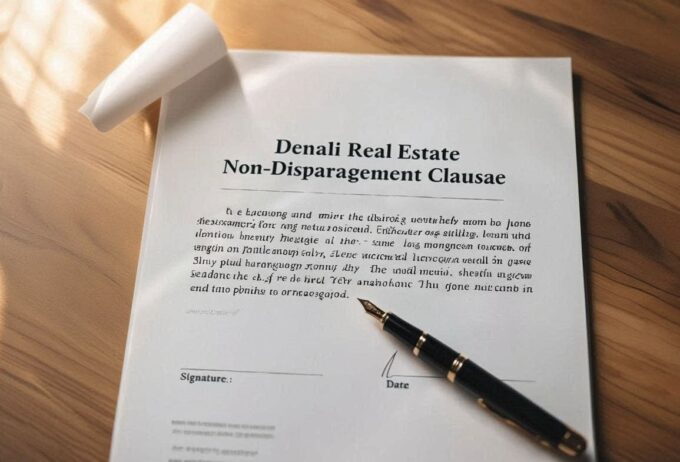










Leave a comment